Navigation: Login Portal -> Accounting (Launch button)
Purpose: Instructions to install the Shiftsuite Accounting software.
Shiftsuite Accounting – Installation Process
- Click the Launch button under Accounting. This will trigger an Installation File.
- Run the downloaded “shift.application” file and let the application fully install
- Bypass the Windows message by clicking More Info, then Run Anyway.
- Login to Shiftsuite Accounting using your username and password as normal.
Shiftsuite Accounting – DETAILED Installation Process
- Once logged into the Login Portal, click the Launch button under Accounting
- Depending on what Internet Browser you are using, find and click on the “shift.application” file
Chrome:
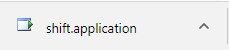
Internet Explorer:
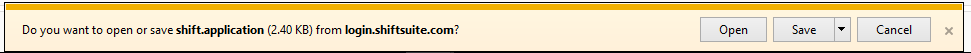
- Click Install on the following screen
- Allow the installation to complete
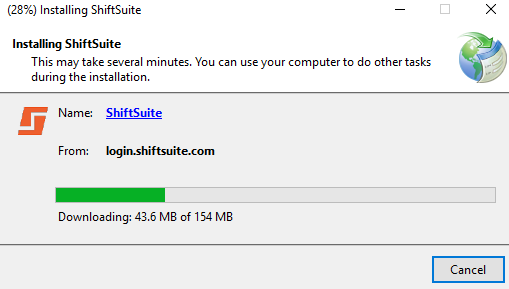
- If you receive the below message, click on More Info, then click Run anyway
- Now you can login using your Shiftsuite User ID and Password
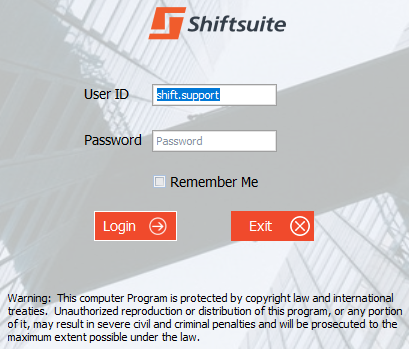
- You will now notice an Icon right on your desktop

NOTE: You can use the newly created desktop icon to launch Shiftsuite Accounting moving forward. It will check for updates automatically when launched.
Comments
0 comments
Please sign in to leave a comment.