The Notification section under your Company information allows you to set the email notifications you would like the system to send.
First you will need to navigate to the Company Tab. Next, click modify and select the preferred notification settings. Finally press save once you have completed your selection.
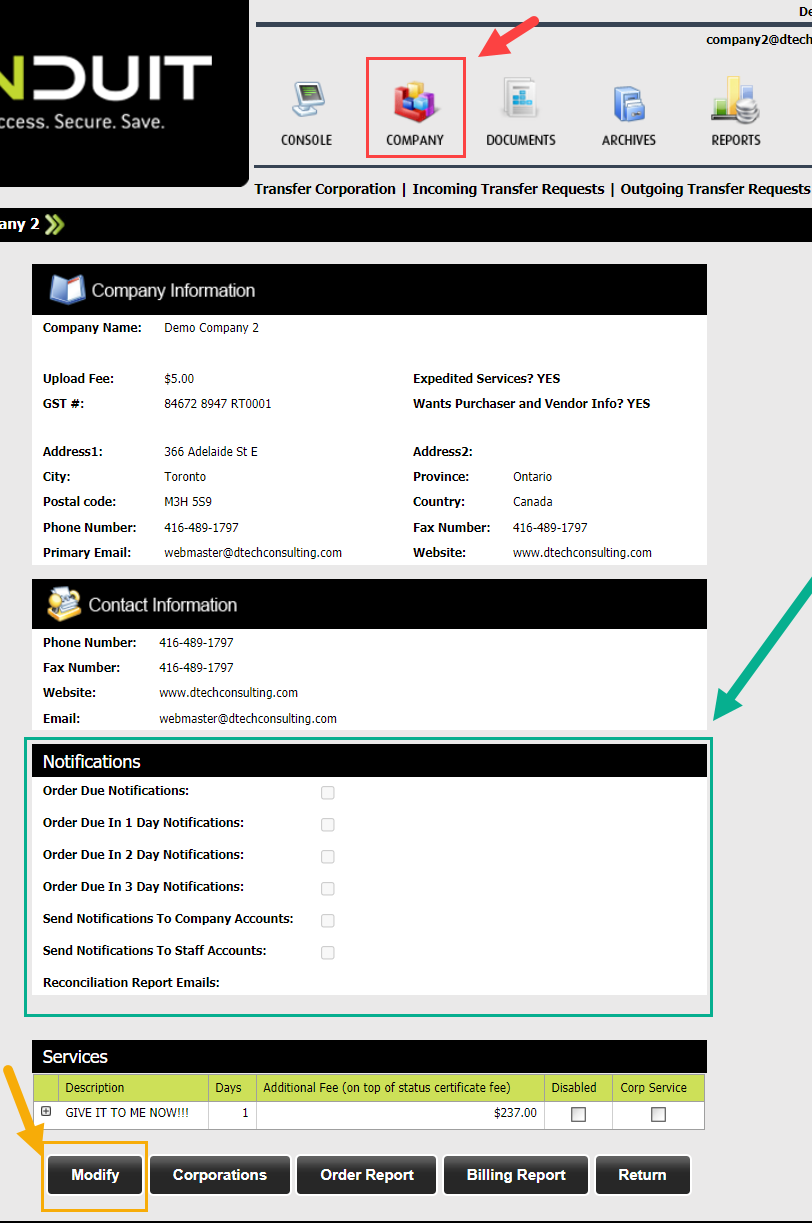
There are some important items to note while setting your notifications.
- The first 4 checkbox notifications are for orders coming due (1 day, 2 day etc.)
-
The last 2 checkboxes are for who receives the email notification.
-Send Notifications to Company Accounts will send emails to all CONDUIT Company Account holders. Meanwhile staff Accounts notifications will send the email notification to the email that is listed on the corporation for which the order is for.
Comments
0 comments
Please sign in to leave a comment.