E-Consent (Agreement to Receive Notices Electronically)
To start sending out emails to your Owners, asking them to consent to electronic notifications, follow these simple steps:
Attention Administrators: It's important that all Users (property managers, PM Assistants, etc.) have an email specified in their profile.
This can be completed in the Accounting application under User Maintenance.
Step 1: Click on the "E-Consent" menu item under Administration
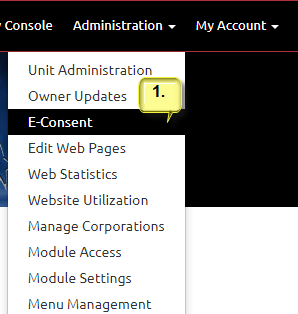
Step 2: This form shows you who has already agreed to E-Consent and who has not.
Click on "View List" to see a full list of owners who have not agreed to E-Consent

Step 3: Click on "Send Mass Email"
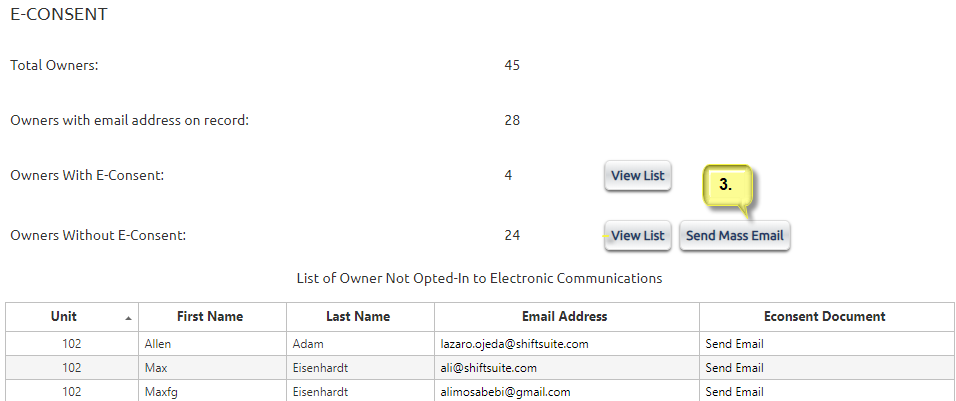
Step 4: At this point, you have an option to include an additional attachment such as an introductory or cover page. This step is optional; you can simply click "Send Email" and not include an attachment.
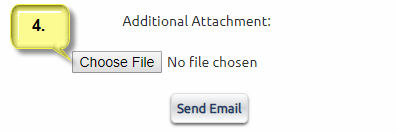
Step 5: This is a confirmation message advising of the automated email schedule. For owners who have NOT completed the the E-Consent form; the system will automatically send a reminder on the schedule indicated.
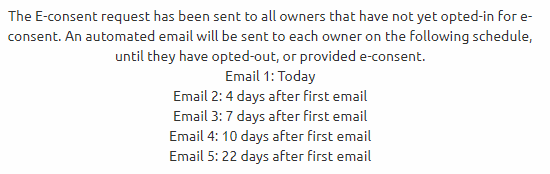
Step 6: Once the form has been completed, the Property Manager who triggered the schedule, will recieve an Email copy.
A copy is also stored within the Unit Profile for future reference.
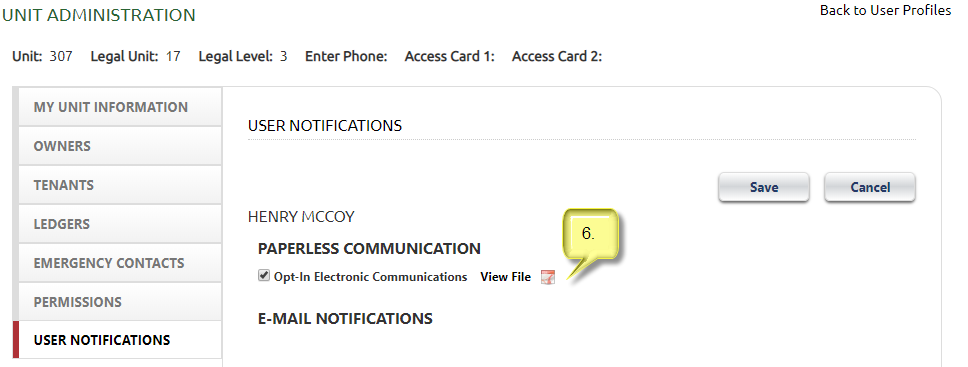
Comments
0 comments
Please sign in to leave a comment.