Navigation: Community Website > Service Request
Purpose: Community Website Service Request Categories Configuration
* Location of this menu item may change depend on the website layout.
The Service Request Module enables Owners, Managers, Concierge(s), and Property Managers to submit service requests.
To Create the Categories:
- Navigate to Service Requests.
- Click Manage Categories.
- Click New.
- Enter the name of the Category and the Email associated with receiving the Service Requests, click Update.
Note: If you have made a mistake in the naming convention of the Service Request Category, or need to change/update the email contact to receive the notifications, click Edit.
Steps to Create a Service Request:
- Select the appropriate Unit and Contact.
- Admin and Concierge users are able to select the Unit and Contact associated with the Service Requests.
- Owners and Tenants can only submit Service Requests for their own unit.
- Enter a Title for your request and provide a detailed Description.
- Click Submit to file the request or Cancel to discard it.
Additional Information:
- Once submitted, the service request will be reviewed for approval or may be declined.
- You can add comments at any time, including when a service request is declined, to provide additional context or clarification.
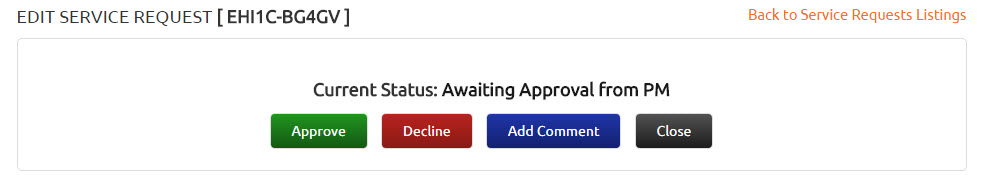
Note: Creating and attaching a Work Order enables clear communication of the required work and associated costs to the Owner (If applicable).
The owner will receive a notification to approve or decline the Work Order.
Additionally, you have the ability to approve or decline the Work Order on the Owner's behalf, if necessary.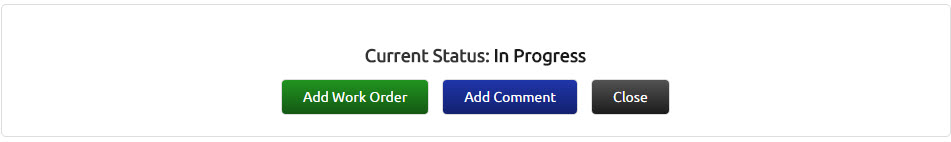
Note Cont.: Owners can enable their tenants to create service requests right from the service request feature.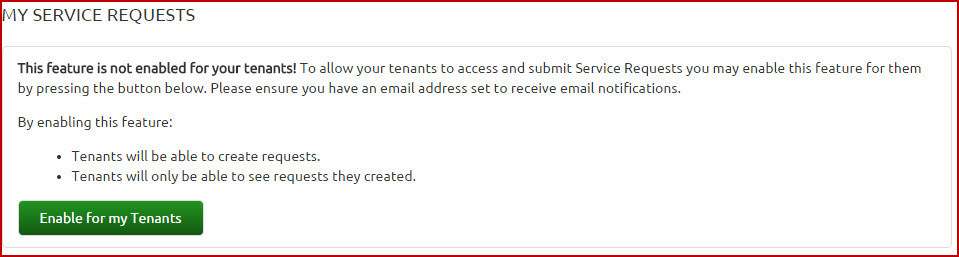
To finalize the Request, click Close.
Comments
0 comments
Please sign in to leave a comment.